| Developer(s) | Publisher(s) | First released |
|---|---|---|
| Capcom | Capcom | Possibly 1987 |
| S T A F F | C H A R A C T E R S |
|---|
| No information available. Contribute!? |
Unlike 1942, this game has a PASSWORD option to save your game progress. The B and A buttons allow you to choose letters and numbers to input your PASSWORD. If your password is incorrect and you want to go back to the main game menu you will need to reset your family computer.
On the starting screen when you are asked to distribute the power points for your P-38, it would be the B button to increase the power bar. No on-the-fly option to decrease.
Also, be prepared to listen to the annoying beeping sound once your energy reached 0. The developers of 1943: The Battle of Midway provided some concrete story line. You will notice it as you go through 1943: The Battle of Midway's intense 24 levels of repetitive game play. Japanese fleets to beat are name: Rikaku, Kaku, Ayako, Kakushi, Kyoshu, Ganryo, Choko, Roshuku, Ayako II, Kayu, Bunshu, Chojin, Riju, Ayako III, Ryofu, Totaku, Kaku, Ayako I, Choko, Ayako II, Chojin, Ryofu, Ayako I II III, and last but extremely deadly - Totaku.
Although there is a Password System Guide written by The Chihuahua and you can get it from GameFAQs - I do not know any codes you can press on your game pad that would give you a upper hand to beat this game. After defeating Totaku, the next events will show our main character communicating with his girlfriend named Nancy.
Here are some in-game screenshots for 1943: The Battle of Midway:
You will see these screenshots as you go near the game's ending:
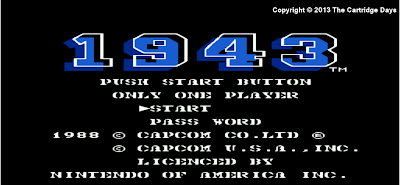
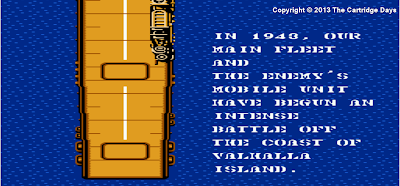

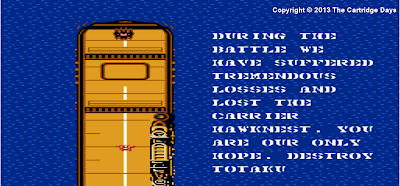
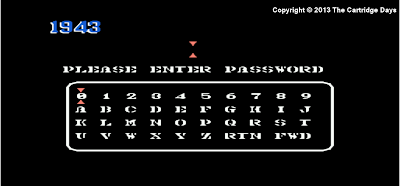
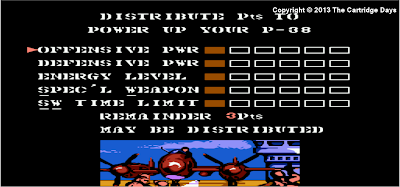



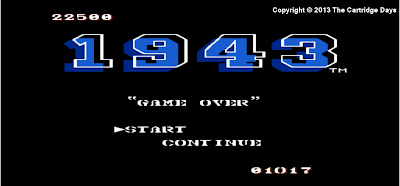
|
You will see these screenshots as you go near the game's ending:
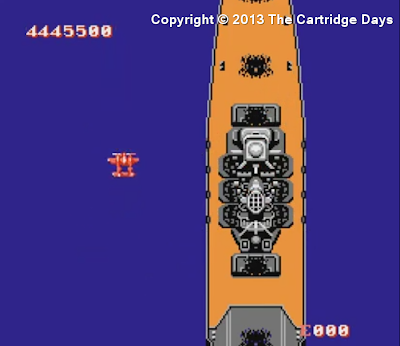
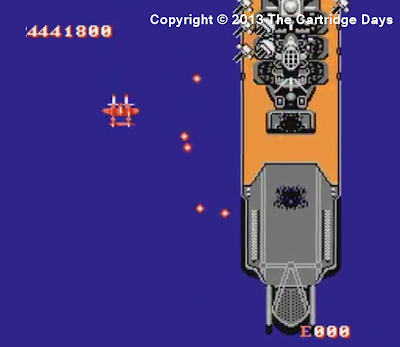
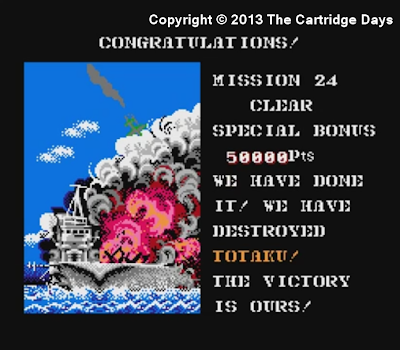
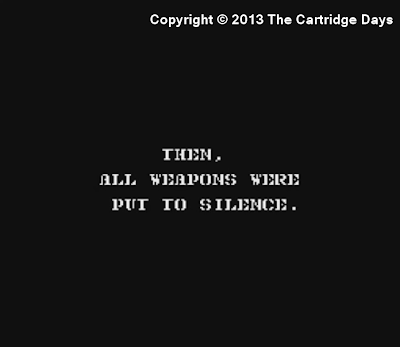
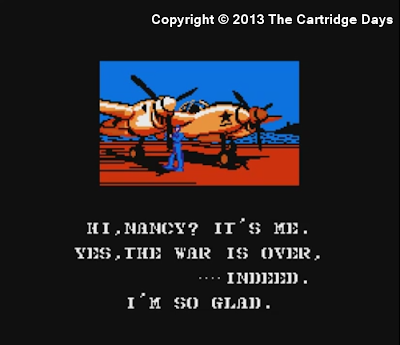
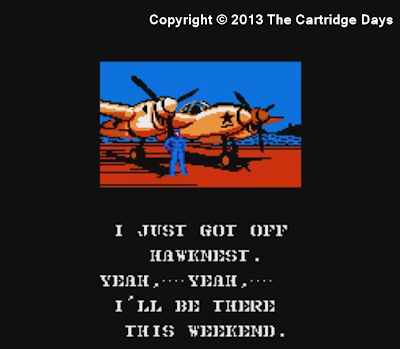

|
1943: The Battle of Midway Instruction Booklet screenshots:




















Excerpts from the 1943: The Battle of Midway video game owner's manual:
| NAMES OF CONTROLLER PARTS AND OPERATING INSTRUCTIONS |
|---|
| LEFT moves P38 left. RIGHT moves P38 right. UP moves P38 forward. DOWN moves P38 backwards. 1 Player Game. Use Controller #1 Only Button “B” fires weapons. Button “A” you have at your Command. Lightmng. Cyclone and Tsunami to ward off your enemies. Push Button “A” and “B” to acheive the Defensive Loop. ”achieve was spelled as acheive in the actual manual...” |
| HINTS ON GAME PLAY |
| To begin playing 1943 press Start Button. Title Screen displays: 1 Player Only Start Password Press Start Button again. screen now displays: Distribute Points to Power-up Your P-38 Offensive Power [*] [ ] [ ] [ ] [ ] [ ] Defensive Power [*] [ ] [ ] [ ] [ ] [ ] Energy Level [*] [ ] [ ] [ ] [ ] [ ] Special Weapons [*] [ ] [ ] [ ] [ ] [ ] Special Weapons Time Limit [*] [ ] [ ] [ ] [ ] [ ] Remainder 3 points may be distributed Using up and down arrow on joystick, select where extra power is needed. When you select a power-up level, press Button "B" for added power points. You can only add 3 points to any of the 5 power selections. As you play longer. you will set the power settings where you feel comfortable. Using left or right arrow of joystick. select if yes or no is O.K. Press "B" to begin. You only have one life during the game. Shoot red pIanes to receive POW. Shoot POW to receive different weapons. POW: Gives additional energy to the player. SHOTGUN: The ultimate weapon to destroy enemy bullets. 3-WAY SHOT: The player can shoot in 3 directions. AUTO: It shoots 8 times while the button is pressed down once. ENERGY TANK: Partial energy recovery. SUPER SHELL: Used against ship’s weapons. Double the power of normal bullets. YASHICHI: Maximum energy recovery. SIDE FIGHTER: Increases offensive power. |
| BONUS CHARACTERS |
| Strawberry, Barrel, Cow, Star, Alpha, Cat, Flower |
| CONTINUATION |
| Press Select during Title Screen to Select Continue - Press Start. [Typical Password] 0AV17. |
| PASSWORD |
| The Password feature of 1943 allows you to start at a later date from the same place you finished. When game is over, the password is located on lower right side of screen (see example on page 12). Write down the password for future reference. When you start the game again, select Password function, key in the Password just as it was on end of game screen. then press Start to continue. (Note: Password changes the farther you get into I943.] |

